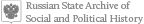Select documents to open


|
|
Private Group Tutorials
INTRODUCTIONPrivate Groups are a great way for classrooms to collect and maintain a separate library of documents, tags and annotation materials for study and discussion.
WHAT IS THE DIFFERENCE BETWEEN PUBLIC AND PRIVATE GROUPS?Private Groups allow Stalin Digital Archive (SDA) members to share annotations, tags, discussions, and documents. Only members who have been invited to participate in a particular Private Group will have access to that group’s shared information. Public Groups allow anyone using the Stalin Digital Archive to participate in discussions and scholarship around a shared set of content. All tags, annotations and discussions will be visible to anyone using the digital library. Public Groups are a great way to find people who share your interests within the SDA community. Private Groups, on the other hand, are limited only to those members who have been invited to join. HOW TO CREATE A PRIVATE GROUP
JOINING A PRIVATE GROUP
ADDING AND REMOVING MEMBERS OF A GROUP
EDITING OR REMOVING A PRIVATE GROUPAt some point, you may want to modify your Private Group’s information. You can edit the name or description of your group, add additional “owners” of the private group who will have Read/Write access to the group folder, or change the access level for all members of the group.
PRIVATE GROUP TAGS AND ANNOTATIONSMy SDA users can also share tags and annotations with other members of a Private Group. To create a Private Group Tag:
What is a tag?A tag is a user-generated finding aid. You can assign one or more tags to a document so that the document is easier to find within the library. To make the best use of tags, use the same tag for multiple documents. Other SDA users can also assign the same tag to documents they find in the library, making the work of finding new materials related to your search even easier! To create a Private Group Annotation:
To export Private Group Annotations:
PRIVATE GROUP DISCUSSIONSEvery Private Group member has access to a forum associated with that Private Group. To access that forum:
You can also start a discussion from within the Viewer.
PRIVATE GROUP LIBRARY FOLDERSEach member of a Private Group has access to a common folder in which she can view and share documents associated with that group. If you are the owener of the group, or if you have appropriate permissions, you can share documents with the group via the following:
|
|